DS1000E Rigol Waveform Examples
Scott Prahl
March 2020
[1]:
import sys
import numpy as np
import matplotlib.pyplot as plt
try:
import RigolWFM.wfm as rigol
except:
print("***** You need to install the module to read Rigol files first *****")
print("***** Execute the following line in a new cell, then retry *****")
print()
print("!{sys.executable} -m pip install RigolWFM")
Introduction
This notebook illustrates shows how to extract signals from a .wfm file created by a the Rigol DS1000E scope. It also validates that the process works by comparing with .csv and screenshots.
Two different .wfm files are examined one for the DS1052E scope and one for the DS1102E scope. The accompanying .csv files seem to have t=0 in the zero in the center of the waveform.
The list of Rigol scopes that should produce the same file format are:
[2]:
print(rigol.DS1000E_scopes[:])
['E', '1000E', 'DS1000E', 'DS1102E', 'DS1052E']
DS1052E
.wfm file from a Rigol DS1052E scope. This test file accompanies wfm_view.exe a freeware program from http://www.hakasoft.com.au.
Now let’s look at plot of the data from the corresponding .csv file created by wfm_view.exe
[3]:
csv_filename_52 = "https://media.githubusercontent.com/media/scottprahl/RigolWFM/master/wfm/DS1052E.csv"
csv_data = np.genfromtxt(csv_filename_52, delimiter=',', skip_header=19, skip_footer=2, encoding='latin1').T
center_time = csv_data[0][-1]*1e6/2
plt.subplot(211)
plt.plot(csv_data[0]*1e6,csv_data[1], color='green')
plt.title("DS1052E from .csv file")
plt.ylabel("Volts (V)")
plt.xlim(center_time-0.6,center_time+0.6)
plt.xticks([])
plt.subplot(212)
plt.plot(csv_data[0]*1e6,csv_data[2], color='red')
plt.xlabel("Time (µs)")
plt.ylabel("Volts (V)")
plt.xlim(center_time-0.6,center_time+0.6)
plt.show()
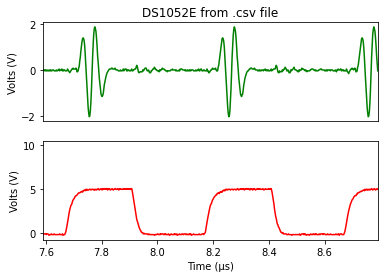
Now for the .wfm data
First a textual description.
[4]:
help(rigol.Wfm.from_file)
Help on method from_file in module RigolWFM.wfm:
from_file(file_name, model, selected='1234') method of builtins.type instance
Create Wfm object from a file.
Args:
file_name: name of file
model: Rigol Oscilloscope used, e.g., 'E' or 'Z'
selected: string of channels to process e.g., '12'
Returns:
a wfm object for the file
[5]:
# raw=true is needed because this is a binary file
#wfm_url = "https://github.com/scottprahl/RigolWFM/raw/master/wfm/DS1052E.wfm" + "?raw=true"
#w = rigol.Wfm.from_url(wfm_url, '1000E')
wfm_file = "/Users/prahl/Documents/Code/git/RigolWFM/wfm/DS1102E-D.wfm"
w = rigol.Wfm.from_file(wfm_file, 'E')
description = w.describe()
print(description)
General:
File Model = wfm1000e
User Model = E
Parser Model = wfm1000e
Firmware = unknown
Filename = DS1102E-D.wfm
Channels = [1, 2]
Channel 1:
Coupling = unknown
Scale = 2.00 V/div
Offset = 2.40 V
Probe = 1X
Inverted = False
Time Base = 100.000 µs/div
Offset = 0.000 s
Delta = 400.000 ns/point
Points = 8188
Count = [ 1, 2, 3 ... 8187, 8188]
Raw = [ 41, 41, 41 ... 110, 110]
Times = [-1.638 ms,-1.637 ms,-1.637 ms ... 1.637 ms, 1.638 ms]
Volts = [ 4.48 V, 4.48 V, 4.48 V ... -1.04 V, -1.04 V]
Channel 2:
Coupling = unknown
Scale = 5.00 V/div
Offset = -15.80 V
Probe = 1X
Inverted = False
Time Base = 100.000 µs/div
Offset = 0.000 s
Delta = 400.000 ns/point
Points = 8188
Count = [ 1, 2, 3 ... 8187, 8188]
Raw = [ 204, 204, 204 ... 178, 178]
Times = [-1.638 ms,-1.637 ms,-1.637 ms ... 1.637 ms, 1.638 ms]
Volts = [400.00 mV,400.00 mV,400.00 mV ... 5.60 V, 5.60 V]
[6]:
ch = w.channels[0]
plt.subplot(211)
plt.plot(ch.times*1e3, ch.volts, color='green')
plt.title("DS1052E from .wfm file")
plt.ylabel("Volts (V)")
plt.xlim(-0.6,0.6)
plt.xticks([])
ch = w.channels[1]
plt.subplot(212)
plt.plot(ch.times*1e3, ch.volts, color='red')
plt.xlabel("Time (ms)")
plt.ylabel("Volts (V)")
plt.xlim(-0.6,0.6)
plt.show()
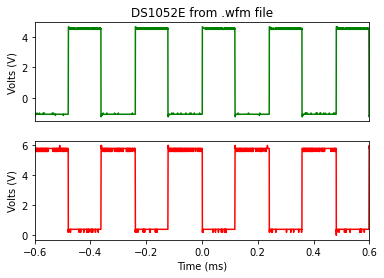
DS1102E-B
First the .csv data
This file only has one active channel. Let’s look at what the accompanying .csv data looks like.
[7]:
csv_filename = "https://github.com/scottprahl/RigolWFM/raw/master/wfm/DS1102E-B.csv"
my_data = np.genfromtxt(csv_filename, delimiter=',', skip_header=2).T
plt.plot(my_data[0]*1e6, my_data[1])
plt.xlabel("Time (µs)")
plt.ylabel("Volts (V)")
plt.title("DS1102E-B with a single trace")
plt.show()
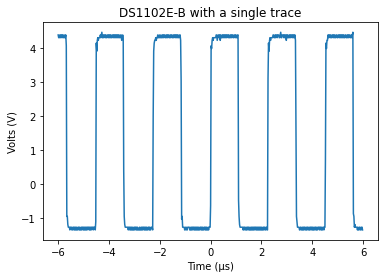
Now for the wfm data
First let’s have look at the description of the internal file structure. We see that only channel 1 has been enabled.
[8]:
# raw=true is needed because this is a binary file
wfm_url = "https://github.com/scottprahl/RigolWFM/raw/master/wfm/DS1102E-B.wfm" + "?raw=true"
w = rigol.Wfm.from_url(wfm_url, 'DS1102E')
description = w.describe()
print(description)
downloading 'https://github.com/scottprahl/RigolWFM/raw/master/wfm/DS1102E-B.wfm?raw=true'
General:
File Model = wfm1000e
User Model = DS1102E
Parser Model = wfm1000e
Firmware = unknown
Filename = DS1102E-B.wfm
Channels = [1]
Channel 1:
Coupling = unknown
Scale = 2.00 V/div
Offset = 0.00 V
Probe = 1X
Inverted = False
Time Base = 1.000 µs/div
Offset = 0.000 s
Delta = 10.000 ns/point
Points = 16380
Count = [ 1, 2, 3 ... 16379, 16380]
Raw = [ 142, 141, 141 ... 70, 70]
Times = [-81.900 µs,-81.890 µs,-81.880 µs ... 81.890 µs,81.900 µs]
Volts = [ -1.20 V, -1.12 V, -1.12 V ... 4.56 V, 4.56 V]
[9]:
w.plot()
plt.xlim(-6,6)
plt.show()
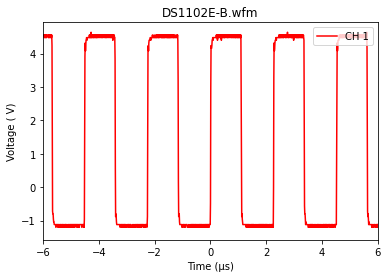
DS1102E-E
[Contributed by @Stapelberg](https://github.com/scottprahl/RigolWFM/issues/11#issue-718562669)
This file uses a 10X probe. First let’s have look at the description of the internal file structure. We see that only channel 1 has been enabled and it has a 10X probe.
[10]:
# raw=true is needed because this is a binary file
wfm_url = "https://github.com/scottprahl/RigolWFM/raw/master/wfm/DS1102E-E.wfm" + "?raw=true"
w = rigol.Wfm.from_url(wfm_url, 'DS1102E')
description = w.describe()
print(description)
downloading 'https://github.com/scottprahl/RigolWFM/raw/master/wfm/DS1102E-E.wfm?raw=true'
General:
File Model = wfm1000e
User Model = DS1102E
Parser Model = wfm1000e
Firmware = unknown
Filename = DS1102E-E.wfm
Channels = [1]
Channel 1:
Coupling = unknown
Scale = 10.00 V/div
Offset = -30.80 V
Probe = 10X
Inverted = False
Time Base = 5.000 ms/div
Offset = 12.800 ms
Delta = 200.000 ns/point
Points = 1048572
Count = [ 1, 2, 3 ... 1048571, 1048572]
Raw = [ 132, 132, 132 ... 134, 134]
Times = [-92.057 ms,-92.057 ms,-92.057 ms ... 117.657 ms,117.657 ms]
Volts = [ 28.80 V, 28.80 V, 28.80 V ... 28.00 V, 28.00 V]
[11]:
w.plot()
#plt.xlim(-6,6)
plt.show()
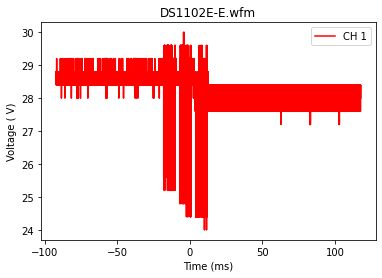
[ ]: